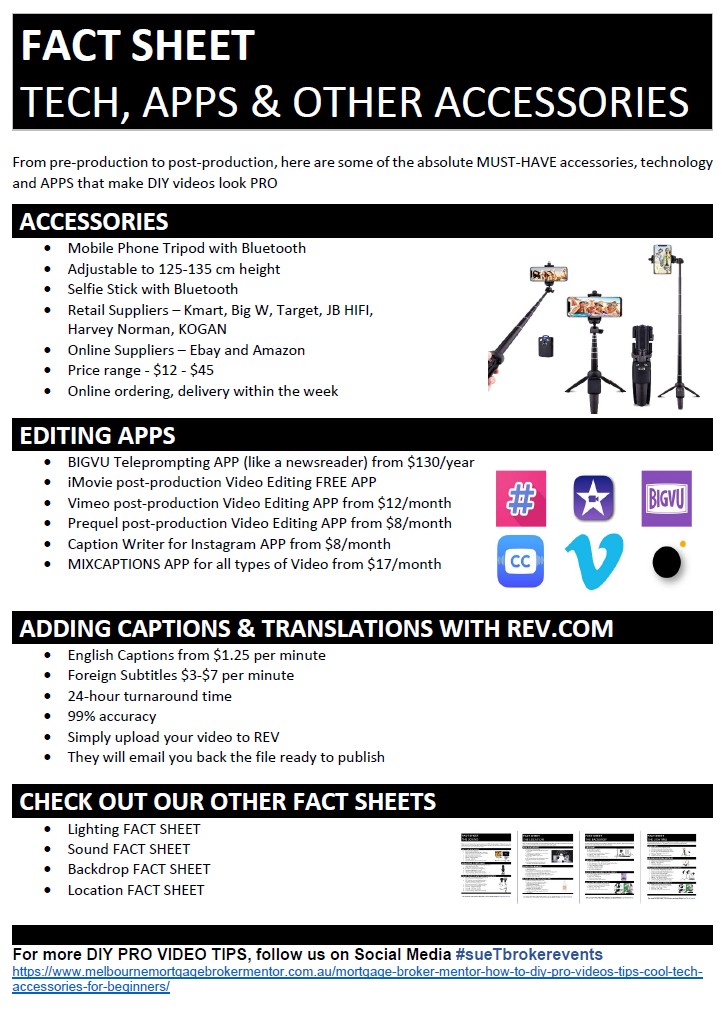Look at the Video below
Look at the Video below
🟣Absolute “MUST HAVE” accessory is a Mobile Phone Tripod, ideally with a blue-tooth Remote🟣
🟣For longer-play videos, consider teleprompter APPS that will run your script down your mobile phone or computer screen at YOUR speaking pace, just like a Newsreader.
🟣POST-PRODUCTION: Editing APPS allow you to easily ADD Titles, Effects and Sound. For iPhone Users the FREE iMovie APP is excellent for beginners.
🟣Then there are APPS to add sub-titles OR you can send your videos to REV and they’ll add them for you.
👉Follow us for more DIY PRO VIDEO TIPS by following us on #sueTbrokerevents





If you need more information about becoming a mortgage broker and need an inspiring mortgage broker mentor, look at Sue Hayter’s exciting website www.melbournemortgagebrokermentor.com.au
I love my life
Love your life
🟣Here is a copy of the FACT SHEET on COOL TECH & ACCESSORIES FOR BEGINNERS to create a Killer Video Recording 🟣